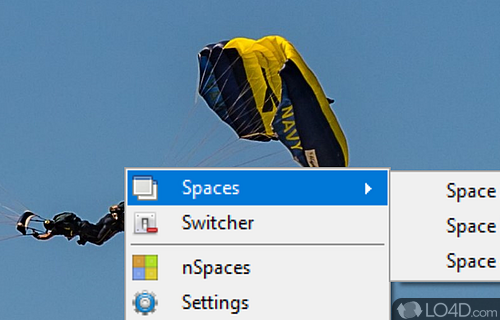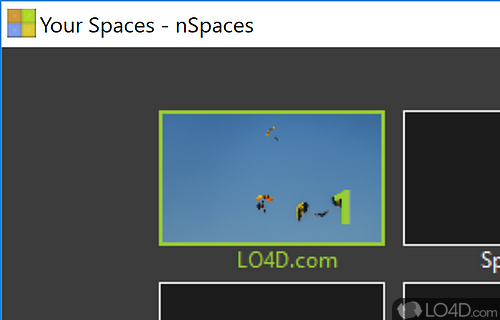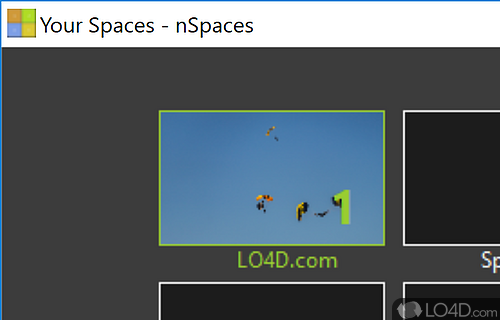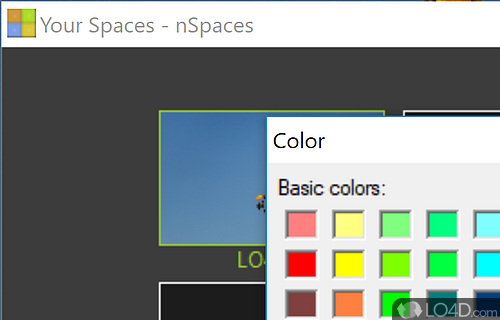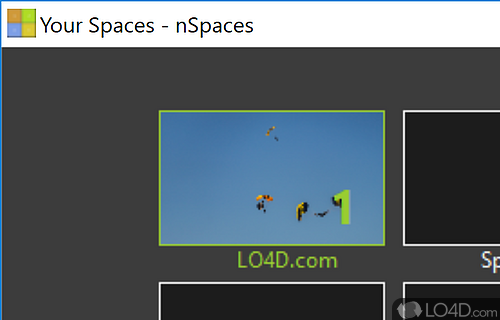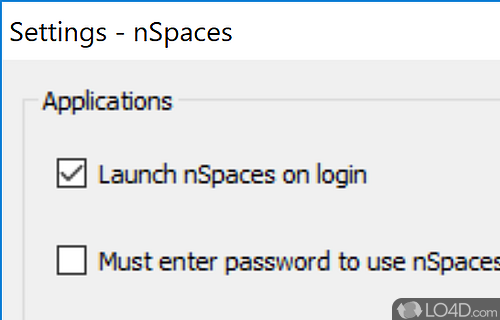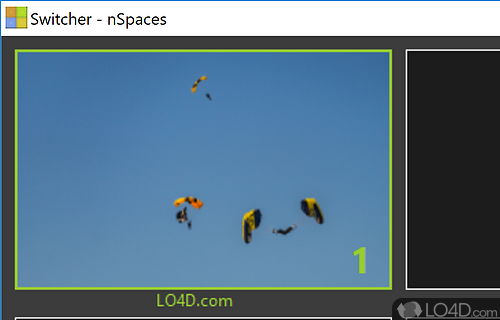Turns your desktop into a multiple desktop environment with password protection and theme customization.
nSpaces is a free tool which can multiple the number of desktops available in Windows, similar in function to popular Linux-based desktop programs like KDE or gnome.
For some, the advantages of having multiple desktop spaces can make a big difference in terms of productivity or even sanity. With nSpaces, you have manage several different desktops with different styles. That is, you can customize the backgrounds and color schemes of the additional desktops which can be accessed with ease through keyboard shortcuts.
You can also assign different applications to run on different desktops, making it easy to keep (for example) email and note-taking on one desktop while web browsing and image editing on another.
One cool thing about nSpaces is the fact that you can password-protect different spaces so that others cannot access it without the correct credentials.
nSpaces has some quirks, but is capable of providing you with separate spaces depending on your needs.
Features of nSpaces
- Applications: Pin applications to each desktop so theyâll launch automatically.
- Customization: Adjust settings to customize the look and feel of your workspace.
- Hotkeys: Customize hotkeys to quickly switch between desktops or launch applications.
- Launcher: Create a launcher to quickly access your favorite applications.
- MacOS Expose: Re-create the macOS Expose feature for quickly managing windows.
- Multi-Monitor Support: Take advantage of multiple monitors for an even more efficient workflow.
- Notifications: Receive notifications about system events on your desktop.
- Profiles: Create custom profiles for different sets of tasks or activities.
- Shortcuts: Create keyboard shortcuts to quickly switch between applications or desktops.
- Standby Mode: Put desktops into Standby Mode to keep them running in the background.
- Taskbar: View all open windows on each desktop and switch between them quickly.
- Transparency: Adjust the transparency of windows to create a more immersive experience.
- Virtual Desktops: Create multiple virtual desktops to keep your workspace organized.
- Wallpapers: Customize the wallpaper for each desktop and choose from a library of images.
- Widgets: Add widgets to your desktop like clocks, calendars and more.
Compatibility and License
nSpaces is provided under a freeware license on Windows from desktop enhancement software with no restrictions on usage. Download and installation of this PC software is free and 1.3 is the latest version last time we checked.
What version of Windows can nSpaces run on?
nSpaces can be used on a computer running Windows 11 or Windows 10. Previous versions of the OS shouldn't be a problem with Windows 8 and Windows 7 having been tested. It runs on both 32-bit and 64-bit systems with no dedicated 64-bit download provided.
Filed under: